Software Capabilities
Hospital Housekeeping Software
Staffing
Get the right number of people.
Accurate Database of Your Unique Facility Cleaning Data
- At its core, ES Optimizer is a database organizing an inventory of all your cleanable space.
- Rooms are organized by buildings, floors, areas, assigned tasks, and cleaning frequency.
- Vital cleaning metrics are assigned to each room: room type, square footage/units, floor surface, and cleaning steps.
- Cleaning times and task frequencies for each room are easily viewed and adjusted.
- Over 90 healthcare room type cleaning standards developed over the last 30 years.
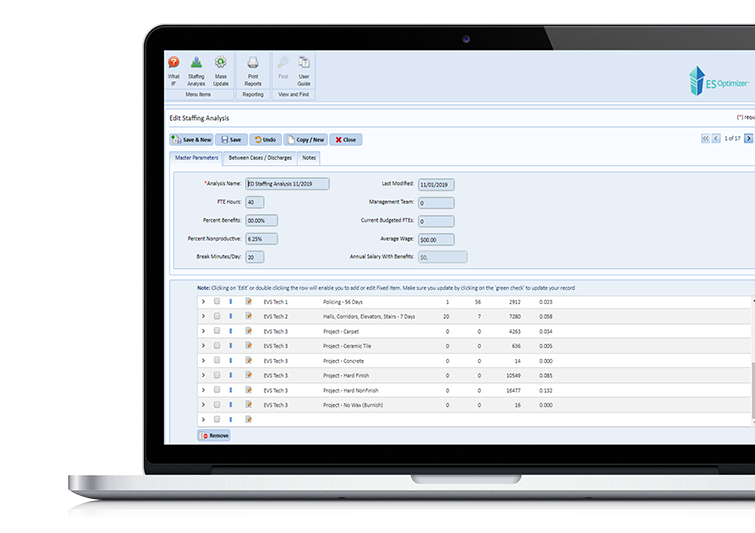
Staffing Analysis & Reports
Justify labor costs for any situation.
- Justify staffing requests with detailed, data-driven reports.
- Create unlimited Staffing Analyses based on complete, accurate facility data.
- Run, analyze, and implement “What If?” scenarios to evaluate proposed changes to your cleaning program, such as budget restrictions or additional requirements on the EVS team.
Assignments & Scheduling
Make sure your team knows what to do.
Daily Assignments
Balanced, standardized, easy-to-read work assignments.
- The software calculates cleaning time in each assignment as you build it.
- Multiple filtering capabilities to find rooms/tasks to add to work assignments—filter tasks by frequency, room type, and location.
- Insert notes with time adjustments.
- Drag and drop rooms to put cleaning sequences in order.
- Automatic insertion of breaks based on cleaning time totals.
- Choose from different work assignment formats for employees and managers.
- Combine assignments to build short staff assignments when absenteeism creates staffing challenges.
Project Work
Stop dropping scheduled work to put out fires.
- Make a solid plan for project work.
- Create project assignments and work orders with a few clicks.
- Track scheduled projects versus completed.
- Know when projects are completed.
- Choose from default project frequencies or customize your own.
- View scheduled project work on a daily calendar.
- Create reports.
Census-Based Scheduling
The right number of people in the right place at the right time = Greater Productivity.
Changes in census, especially daily discharges, are your best opportunities to reassign staff and improve productivity.
- Get a snapshot of patient room assignment workloads at the start of each day.
- Retrieve and import vital bed information from your ADT system.
- Easily set discharge quotas for each work assignment based on the day’s census.
- Analyze daily productivity results.
- Enter projects and flex-time data to create accurate productivity reports.
Days On/Off Scheduling
Easy to ensure all work assignments are covered… at a glance.
- Build a custom master template from your work assignments.
- Drop-down menus show daily availability from one week to ten weeks out.
- Apply the master template across calendar dates with one click.
- Schedule PTO while seeing the holes in the roster.
- Print daily sign-in sheets and post schedules by employee and assignment.
- Run attendance reports with specific PTO data by employee.
Training & QA
Continued Performance Improvement
Continued Performance Improvement

Employee Training
Manage training effectiveness.
- Schedule, document, and manage employee training.
- Create your own in-services or choose from over 50 standardized classes.
- Schedule in advance and print accurate sign-in sheets.
- Document attendance and test scores.
- View and print individual training records.
- Report on completed classes, attendance, and scores.

Mobile Training Management
Manage training effectiveness.
- Schedule training on the mobile app.
- Document attendance and scores on the mobile app.
- Mobile app accepts employee signatures.

Mobile QA Inspections
Eliminate paper and data re-entry.
- Create inspections based on daily assignments.
- Customize the scoring system.
- Conduct cleaning inspections in the field with our mobile app.
- No real-time internet connection required for data collection.
- Data syncs over the cloud to the ES Optimizer database—no secondary processes or data entry needed.
- Ability to attach pictures and comments to each inspection step.
- Access over 40 customizable reports.
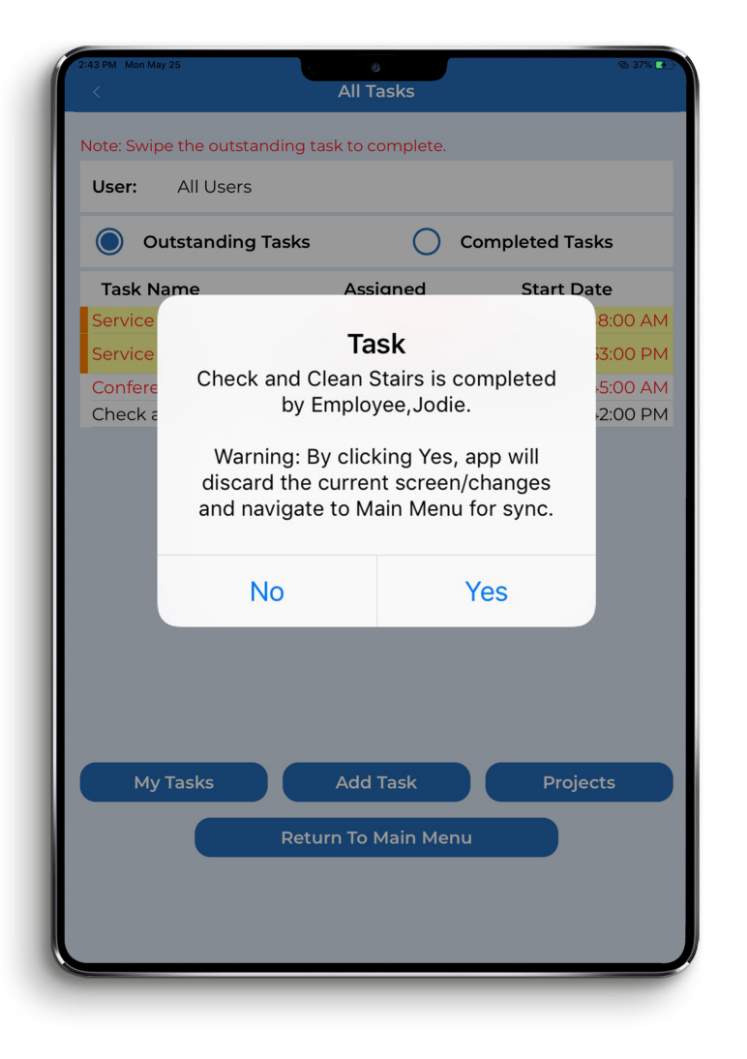
Mobile Team Communications
Know the work is getting done.
Mobile Daily Assignments & Policing Assignments
- Drop paper assignments and checklists. Document daily and project cleaning on mobile devices instead.
- Technicians mark tasks complete as they go in the mobile app.
- Real-time dashboards and reports show managers the status of assignments throughout the day.
- Generate between-case histories with time stamps for lock-in staffing justification.
- Easily create cleaning log reports required by regulations or policies.
Mobile Task Management
- Schedule, assign, and reassign tasks to team members from your mobile device to theirs.
- New task alerts are delivered to a technician’s device with audio and visual notifications.
- Technicians can document additional tasks requested by customers.
- Both technicians and managers can log and inspect completed project work with their mobile devices.
- Technicians can scan a room’s QR code to timestamp arrival or the start of the task.
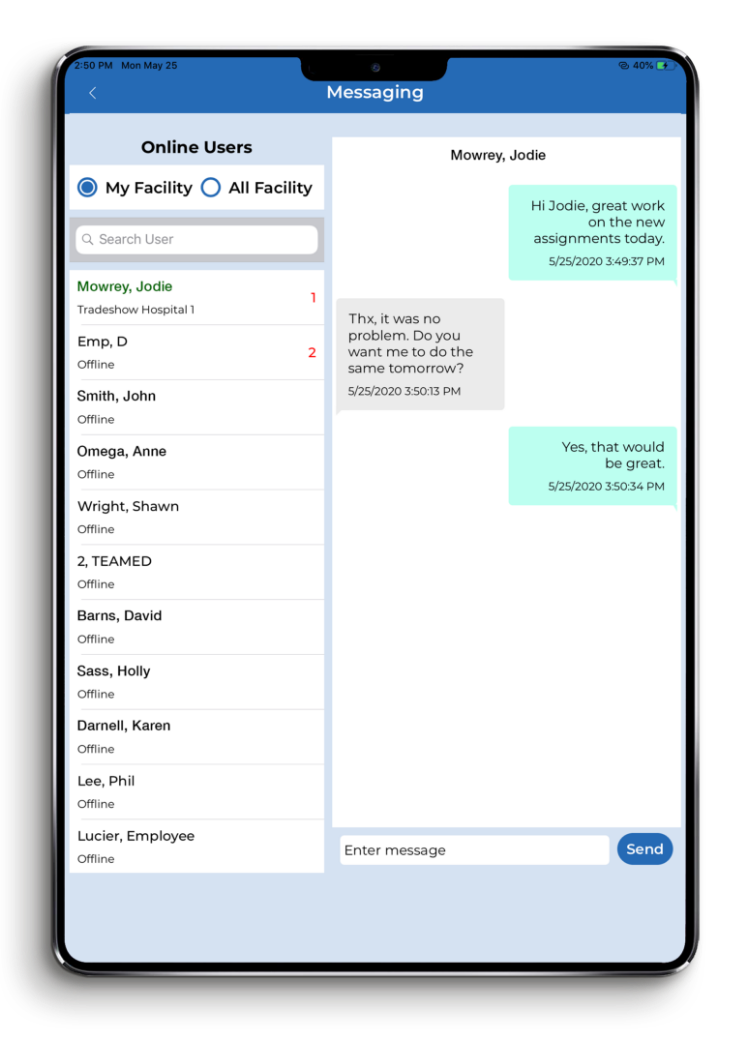
Mobile Communications App
Connect the entire team with one communications app.
- Web-to-mobile, mobile-to-mobile, and mobile-to-web in a single texting platform that keeps all team communications at your fingertips.
- Communicating via the communications app eliminates the need for EVS cell phones, pagers, and phone tag.
- In-app audio and visual alerts ensure incoming messages get read.
EVS Dashboard Shows Completed Work in Real-Time
- View up to 9 charts in the dashboard.
- Customize the dashboard by choosing built-in charts or create your own.
- Filter dashboard data by employee, area, supervisor, and date range.
Revolutionize
Customer Service
Any Customer Can Submit Mobile Service Requests
- The software generates unique QR codes and Texting codes signage for each space in the facility.
- Signs can be customized by room type, types of requests, and issues to report.
- Post QR code signage in any room or high traffic area.
- Visitors, patients, and staff can request service on any mobile phone via QR code scan or Text message.
- Service requests are automatically logged in the database and sent to the designated manager. The manager then dispatches the task to a technician. The technician then completes the task and marks it complete in the app, sending a completed alert to the manager.
Advanced Survey Capabilities
Get High-Powered Site Surveys
Build Any Survey
- Build any unique survey.
- Choose from or modify built-in survey templates.
- Multiple scoring options — pass/fail, 1–5, etc.; or create your own.
- Location lists—Track where surveys are conducted.
- Surveyee lists—Track who is being surveyed.
- Control access with user groups.
- Option to require signatures on mobile survey.
- Add pictures of issues to mobile survey.
- Schedule project work from the survey as issues are discovered.
Swift Adoption
- Minimal setup and training.
Mobile Data Collection
- Upload survey data wirelessly to the cloud-based database.
- Attach location data pulled from the facility database.
- Track where your surveys are conducted, including departments and even rooms within departments.
- Eliminate paper surveys and data re-entry.
Data Ready for Instant Reporting
- Cloud-based—Upload data wirelessly to the cloud.
- Instant data entry—No more handwritten notes.
- Instant reporting—Choose from 30 reports.

Dashboards & Reporting
Dashboards
Customize your own dashboard to view any data in your database.
- Choose data points and graph types.
Pre-Built Dashboards that include:
- Department Management Statistics, including: Room Inventory Stats, Cleaning Times, Employees/Shift, Project Work Completed, QA Inspections
- Real-Time Progress Metrics, including: Percentage of Patient Beds Cleaned, Total Rooms Cleaned by Employee, Total Tasks Completed by Employee, Restroom Comments (paper products out), Duty Completion Rate for the Day
- Survey Usage Number of Surveys Completed, Top 5 Templates Used
- Survey Performance Passing Rates vs. Failing Rates by Survey, Average Score, Number of Faults — Generated vs. Resolved
Reporting
Reports generated using Crystal Reports.
- Report on Room Inventory in multiple ways:
- Cleaning Data
- Employee Training Reports
- Export Daily Work Assignments
- Productivity Reporting
- Project Work Orders
- Cleaning Compliance
- Cleaning History & Policing History by Date and Time
- Survey Results reports ready as soon as a survey is completed. Export Reports to PDF, Excel, CSV, RTF, XML or Word, Print, Export or Email Reports, Request Custom Reports.
Interoperability
Three Flexible Methods
Smart Facility Software has always worked to collaborate with other applications used by our clients’ facilities. We are committed to creating a seamless workflow for our users even when that workflow crosses into other applications. To that end, we have developed 3 ways to send and receive data from other systems.
- HL7 Interface — An interface engine that allows us to send and receive data to multiple applications
- Teletracking Integration - A unique interface designed especially for Teletracking and Smart Facility Software
- Upload Census Data — In its simplest form, our interoperability has always included the ability to Upload Census Data from any application at the start of each day.

